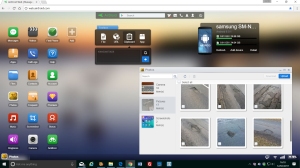I’d like to share a tip with you about using Googlemail, or Gmail, on your Android device. The tip is also useful for desktop and laptop users as well.
In this gallery, I’ve shown what can happen in various instances of the Gmail app, especially on Android tablets:
The screen seems very cluttered, in various views. Also, the pop-up keyboard occasionally masks key areas, etc.
Here is what I think is a better way to use Gmail on an Android:
Instead of using the Email App, or the Gmail App, use your browser:
Go to https://mail.google.com/mail/?ui=html&zy=h
This link should “force” web Gmail to open in basic HTML.
After you sign in, and confirm you want to view in this way, you may see this screen next:

TAP on the 3 horizontal lines to access the menu:
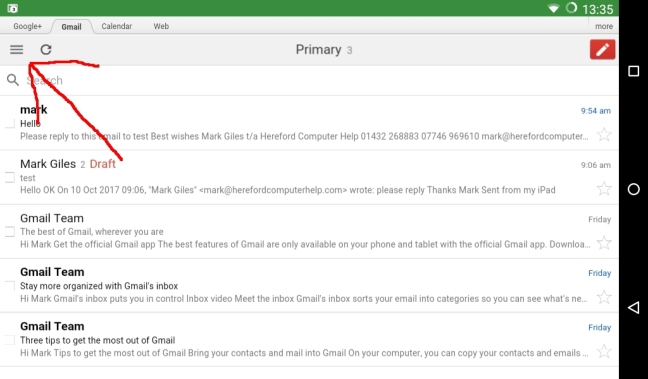
This should bring-up a view like this:

You need to SCROLL down to the bottom of the page, to get to this screen:
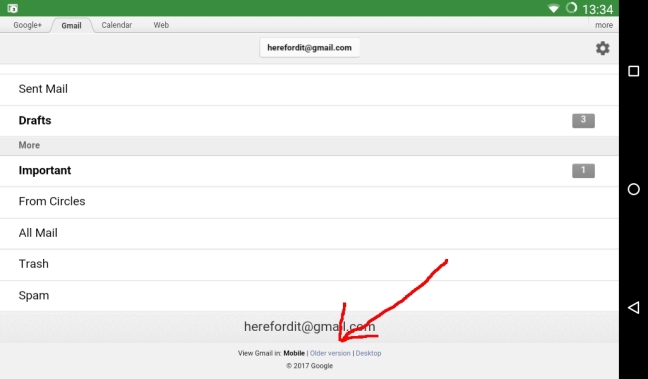
TAP or CLICK on Older version
You then get this view:

Here, you can see everything you need to access:
Your INBOX shows itself clearly.
You can COMPOSE a new email
You can see your various FOLDERS
You can even access your CONTACTS stored in your Gmail account.
I think the basic HTML interface is a much cleaner, faster way to view Gmail on your tablet. The App seems to “overdo” it! This may not be quite so useful on the iPad, because I think that the Mail App on the iPad actually handles Gmail very well.
Please let me know what you think, via my Facebook page:
https://www.facebook.com/hereford.computer.help
Thanks for reading another free tip from:
Mark Giles











 Here’s a great way to manage, manipulate and use your Android smartphone via your PC, simply by using your local wireless connection.
Here’s a great way to manage, manipulate and use your Android smartphone via your PC, simply by using your local wireless connection.